 When was the last time you used a calculator, apart from the one on your computer? I can’t honestly remember. But if you have a job that requires advanced calculations, you might want to pick up the HP 35s calculator to do them.
When was the last time you used a calculator, apart from the one on your computer? I can’t honestly remember. But if you have a job that requires advanced calculations, you might want to pick up the HP 35s calculator to do them.
It’s an anniversary model, celebrating 35 years since the company started producing scientific calculators – and this one has the look of the original model. But don’t think the technology is vintage, it can do just about anything required – and much more. In fact, the functions it offers are so complex, I don’t even understand them. Although thankfully, it can still type out rude words if you hold it upside down.
Available in the coming weeks, initially in the US and in its own custom carrying pouch, the HP 35s sells for $60 (around £30).







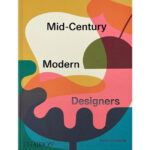
Surprise Surprise!
I never thought anything could top my old 11c but this sure comes close. Many things are actually simpler and easier! What?
My favorite improvement is that you can use the calculator while it is still in the case. This may not sound like much but I really like it. It keeps you from misplacing the case (something I do all the time) and it protects the back of the case from scratches. I have a near mint 12c (1987) and the only blemish is a small scratch on the back.
The display is almost as good as the 11c and a vast improvement over the 33s. You can now see the decimal point without a magnifying class. The same is true for the keyboard layout. Clean and neat just like the 11c and WAY better the that confused mess that is the 33s.
I never thought I would say this but the programming is better than the 11c. SHOCK! The best thing is the way the program lines are displayed. It shows the line and the program that it is associated with instead of just number, 001 in the 11c. The 35s shows A001 indicating that this line is associated with program A. I like it!
Another program improvement is the way the function is displayed. It shows what the functions is, like X for times instead of the key location 20 (line 2, key 10) as in the 11c. This a big help in debugging a program. Almost as useful is the up and down caret key to move through a program.
The only really dysfunctional item is the orientation of the yellow and blue arrow keys. They refer to the keyboard layout of the 33s. Doh! They should be: LEFT to RIGHT up for the yellow key and left to right DOWN! for the blue key. Maybe they will fix this on latter production runs and I will have a rarity. Ya, right.
All in all I really like this machine. It may finally be time to retire the 11c and 15c to the display case. Looks like they have been replaced.
The alt key config may be from the 33 but I suspect that it was retained for a simpler reason: Instructions can be in black and white. As far as function is concerned, all that matters is the color. The directional aspect was not needed even in the 33. This calc is about as good as it gets for RPN fans short of a reissue of the 15C.